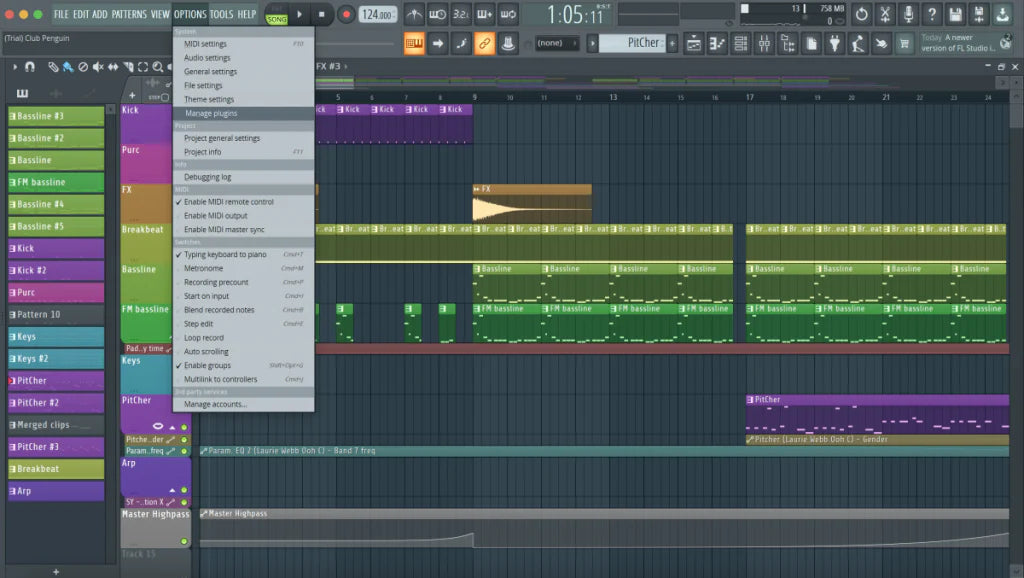When it comes to getting clean, professional vocals in FL Studio, one of the biggest factors is your vocal chain — the sequence of effects you apply to your vocal track. If your vocals sound muddy, harsh, or flat, chances are your chain needs work.
In this post, we’ll break down the ideal vocal chain for FL Studio users, why the order of your effects matters, and how using vocal presets can save you hours of tweaking.
What Is a Vocal Chain?
A vocal chain is the series of plugins and effects you apply to a vocal track to process it for clarity, balance, and tone. The goal is to take a raw vocal recording and make it sound polished and mix-ready.
Think of it like building a vocal sandwich: each ingredient (EQ, compressor, reverb, etc.) adds something, and the order you stack them changes how the final result tastes — or in this case, sounds.
The Core FL Studio Vocal Chain (And Why Order Matters)
1. Pitch Correction (Optional but Common)
If you're using something like FL Studio’s Pitcher or a third-party tuner, this usually comes first in the chain. You want to tune the raw vocal before any effects are added — especially compression — so the plugin can lock onto the cleanest version of your voice.
2. EQ – Subtractive
This is where you cut out unwanted frequencies. Common cuts include:
- Low-end rumble (below 80–100 Hz)
- Muddy mids (200–500 Hz)
- Harshness (around 2–4kHz depending on your mic)
Subtractive EQ should always come before compression — you don’t want to compress junk frequencies that you’re just going to cut out anyway.
3. Compression
Compression evens out the loud and soft parts of your vocal. You’re aiming for a tighter, more consistent vocal level. In FL Studio, Fruity Compressor or Fruity Limiter (in compressor mode) both work well.
Keep in mind:
- Lower thresholds = more compression
- Faster attack = more control over transients
- Too much = choked, unnatural vocals
4. EQ – Additive (Optional)
Once your vocal is leveled, now’s the time to enhance certain frequencies. Common boosts include:
- 5–8kHz for presence
- 10kHz+ for air and sparkle
- Slight high-mid push for more bite (if needed)
Only boost after compression, so you’re enhancing a stable, controlled sound.
5. Saturation (Optional but Helpful)
Adding a little harmonic distortion helps the vocal cut through the mix. Fruity Blood Overdrive or a light Waveshaper can add warmth and grit.
6. Reverb & Delay
Time-based effects like reverb and delay go at the end of the chain. You don’t want to compress or EQ your reverb tail — you want the processed vocal to be sent to reverb/delay, not the raw audio.
In FL Studio, Fruity Reeverb 2 and Delay Bank are standard choices.
Why FL Studio Vocal Presets Are a Game Changer
Building this chain from scratch every time is not only time-consuming — it’s also easy to mess up the order or forget a setting.
That’s where vocal presets come in.
A good FL Studio vocal preset gives you a pre-built chain with:
- The right plugins loaded
- Smart default settings
- Everything routed in the right order
You can load it, tweak a few knobs, and go. No second-guessing the compressor threshold or reverb decay.
BestOnlyAudio’s vocal presets are built using only stock FL Studio plugins, so you don’t need to buy anything extra. They’re optimized to sound great out of the box, but also teach you by example — you can reverse-engineer what’s working.
Whether you're going for a Drake-style clean vocal or something more textured and distorted, starting from a preset lets you skip the technical rabbit hole and focus on getting the right vibe.
Final Thoughts
Understanding your vocal chain — and getting the order right — is one of the most underrated ways to level up your mix. Once you’ve got the basics down, using vocal presets in FL Studio becomes a cheat code: fast results, pro sound, and way less frustration.
Try one on your next session. You’ll never want to build a chain from scratch again.